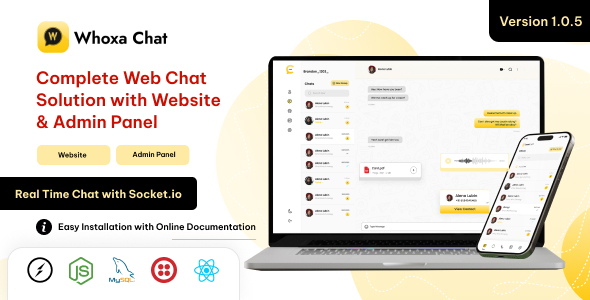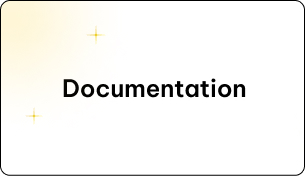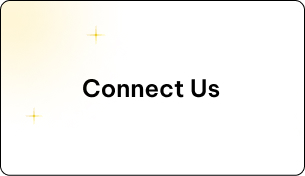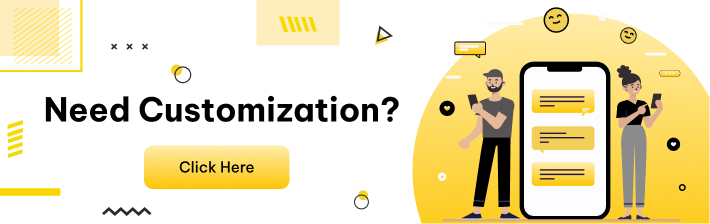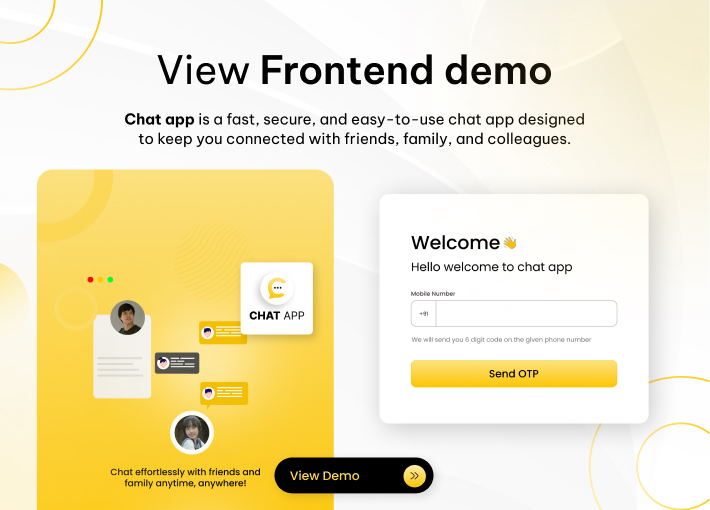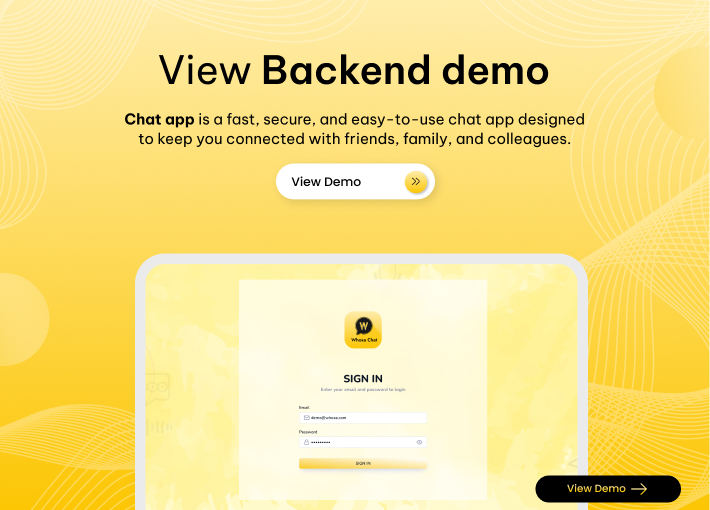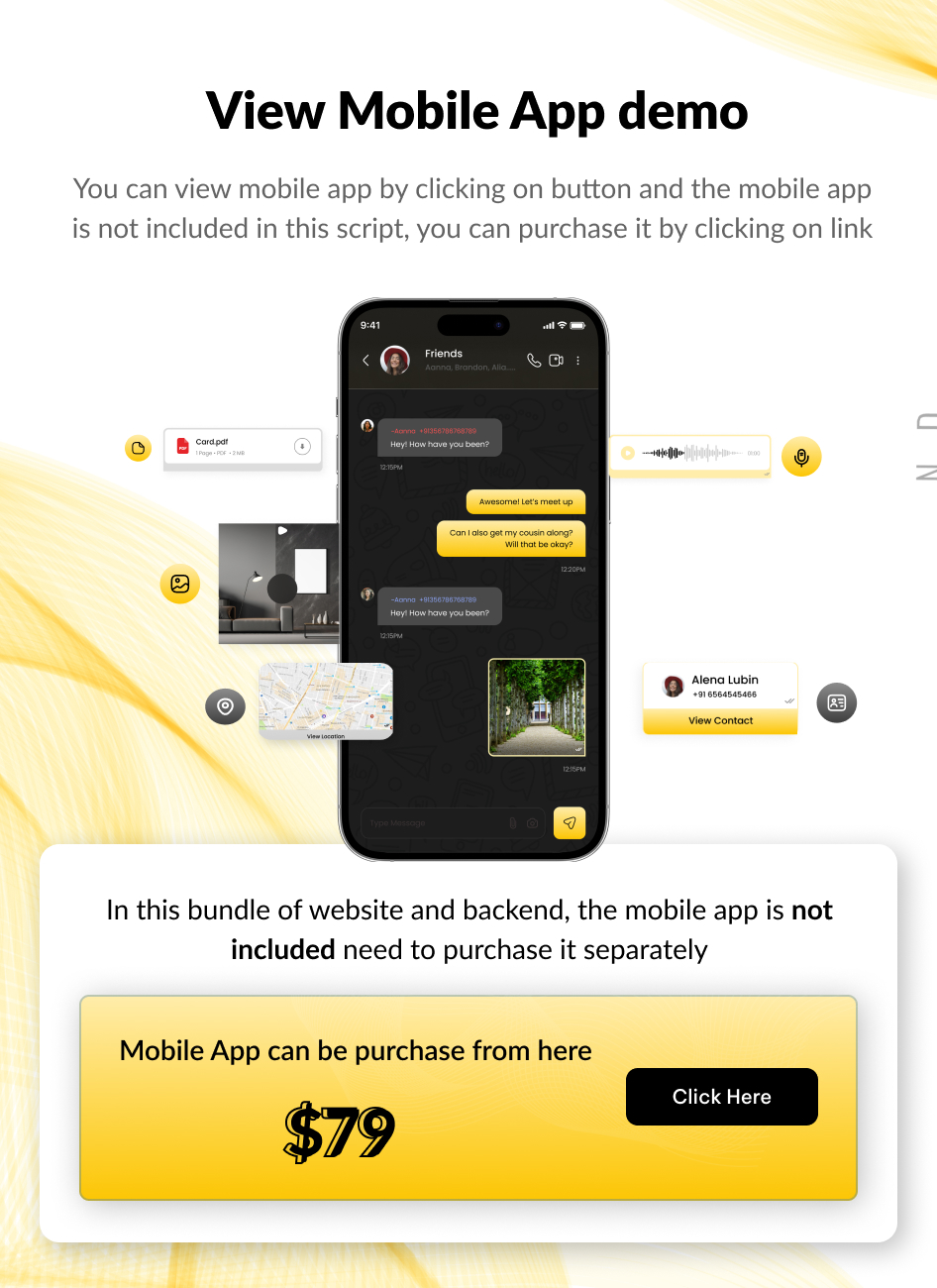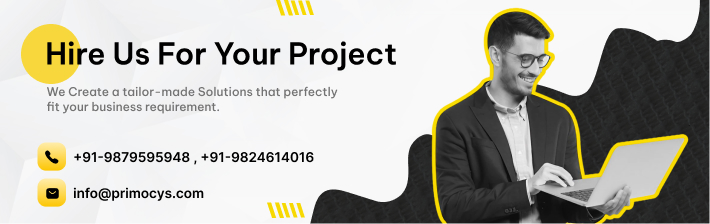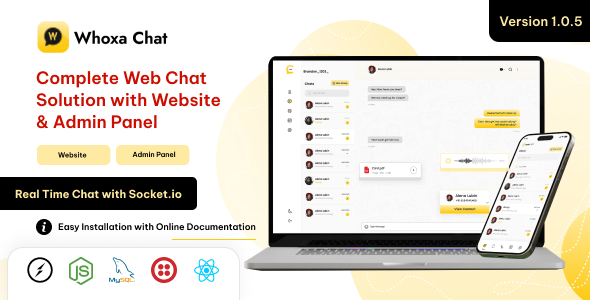
Chat Script | Web Whatsapp Clone | Nodejs chat Software | Chat Website | Group Chat | Chat Room
The Whoxa Chat script has developed an incredibly swift user website that utilizes ReactJS and Next.js. This powerful platform is with a rich user interface built on the latest React Native. It delivers a faster, smoother, and SEO-optimized user-friendly experience. It’s fully mobile-responsive website involves using modern web design practices to ensure the site adapts seamlessly to different screen sizes and devices.
The modern design and intelligent layout, available in both dark and light modes, are clean and well-structured, enabling easy setup, editing, and customization. This package includes the complete source code for the React and Next.js web applications and admin panel, along with thorough documentation for installation and use.
– Version: 1.0.5 – support Nodejs, ReactJs
– Last update: 11 February 2025
– Files Included: Full ReactJs, Nodejs source for admin panel and website.
– For Setup: Contact Us
– This is Exclusive Product License from Envato

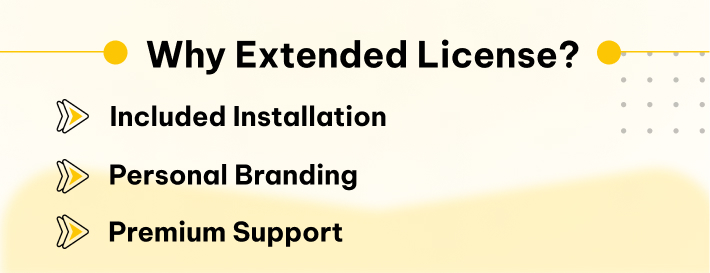




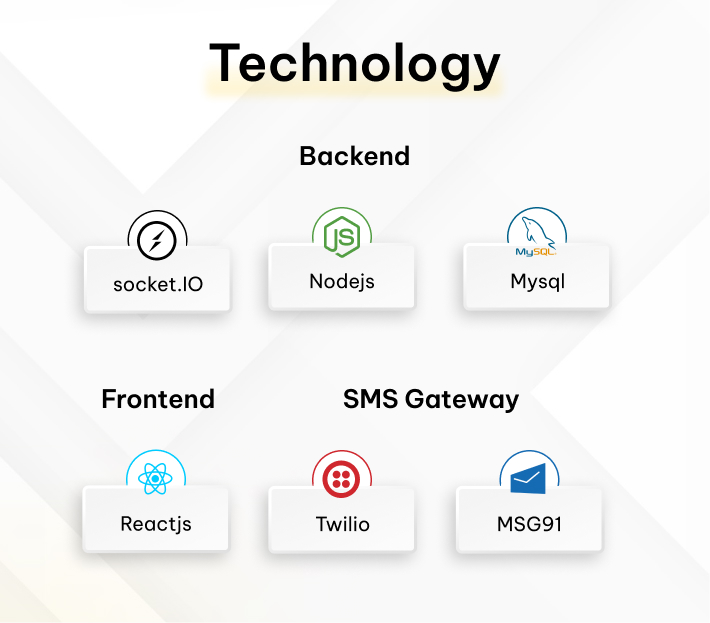
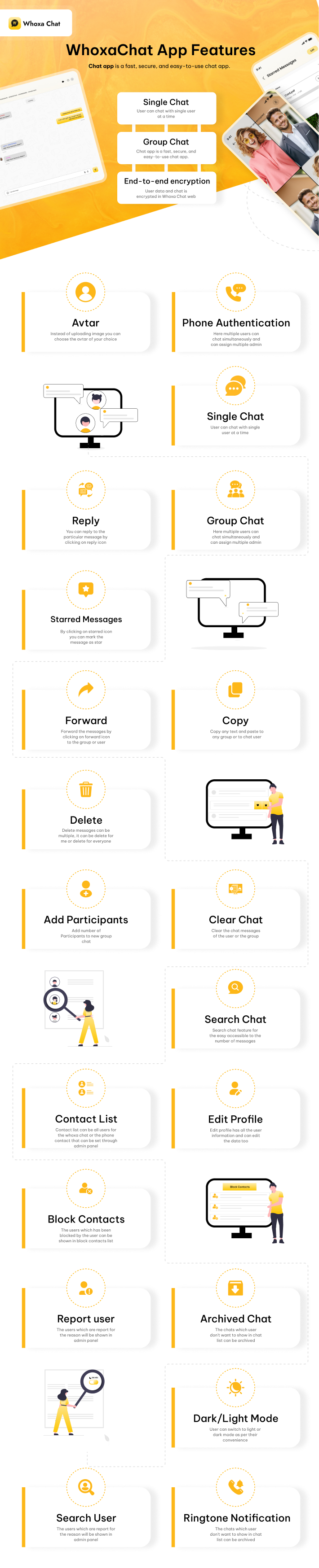
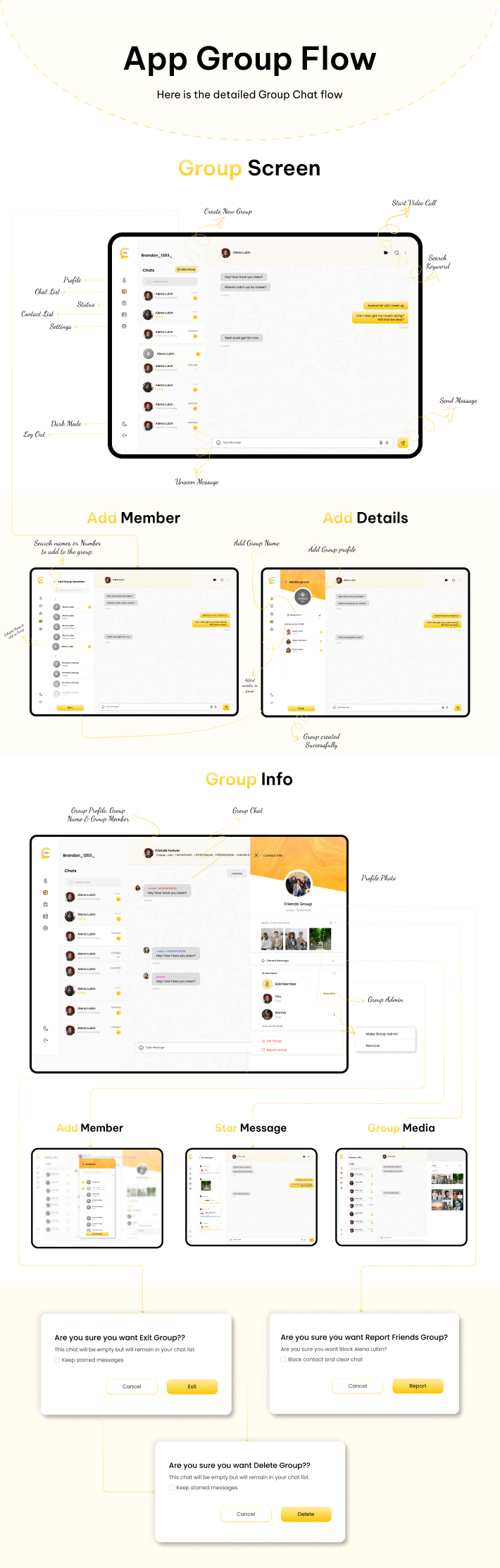

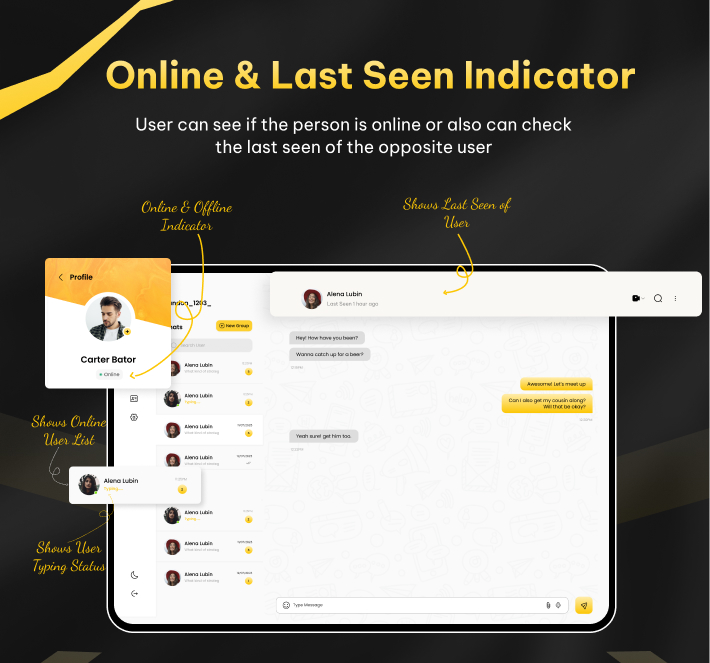
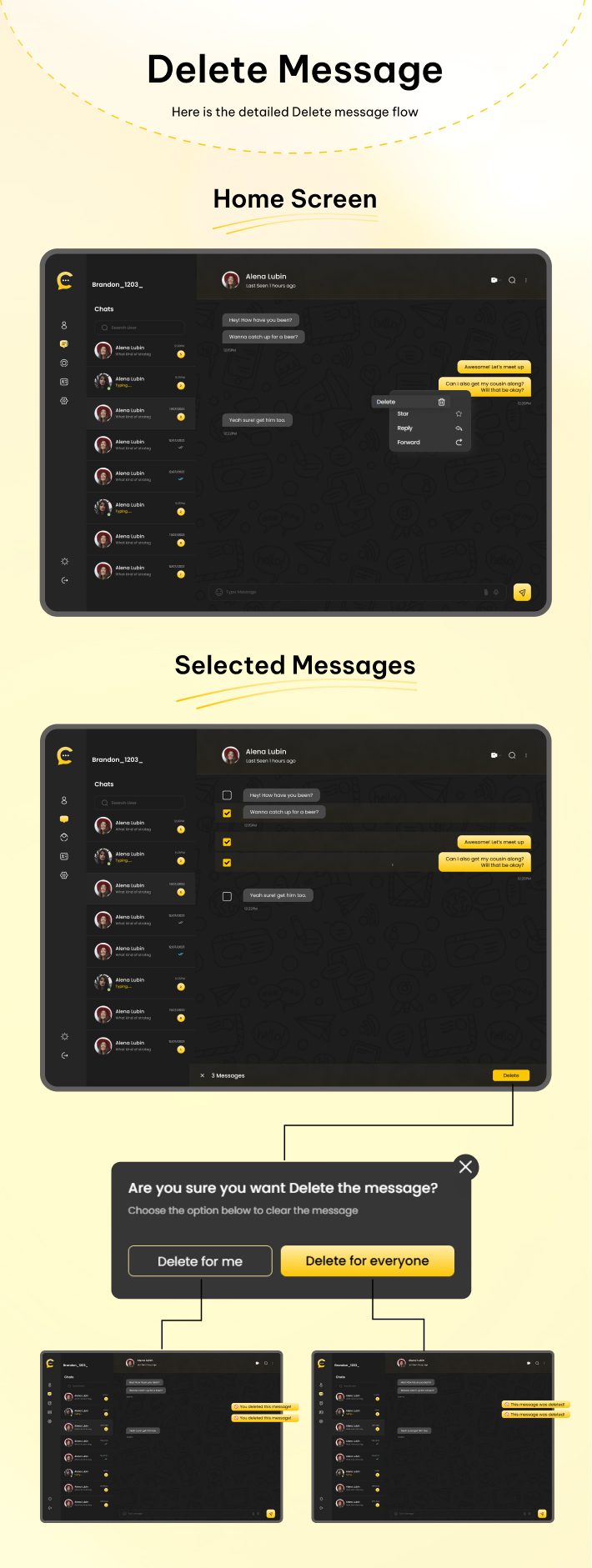

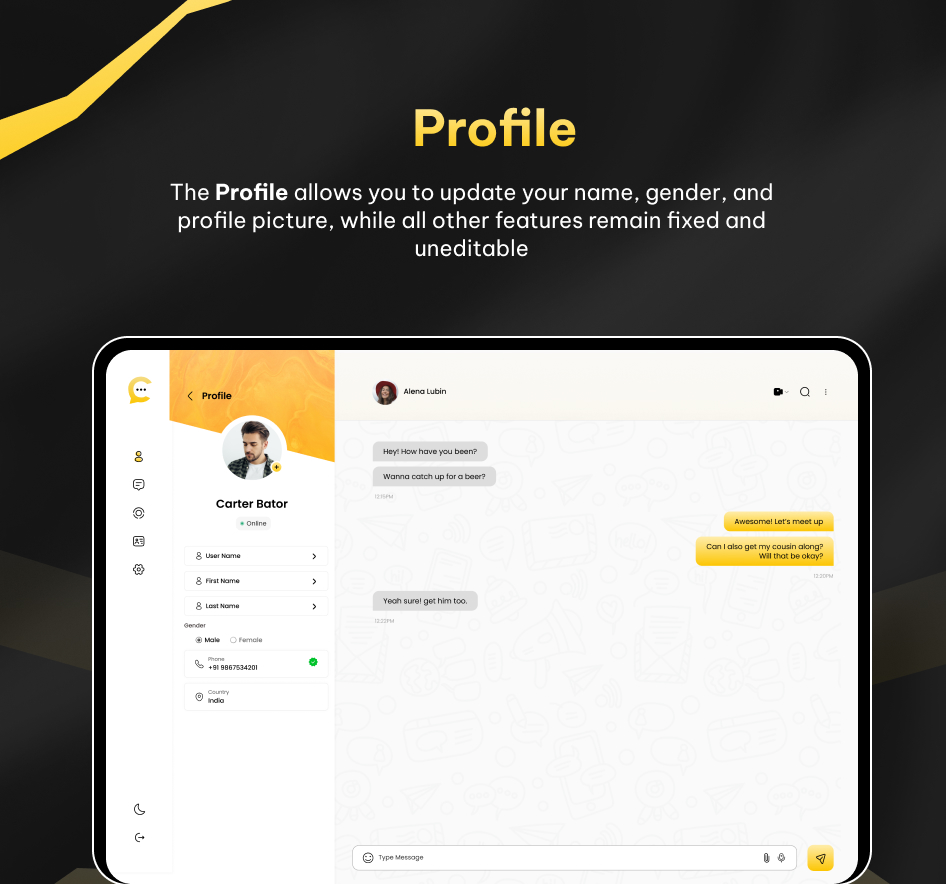
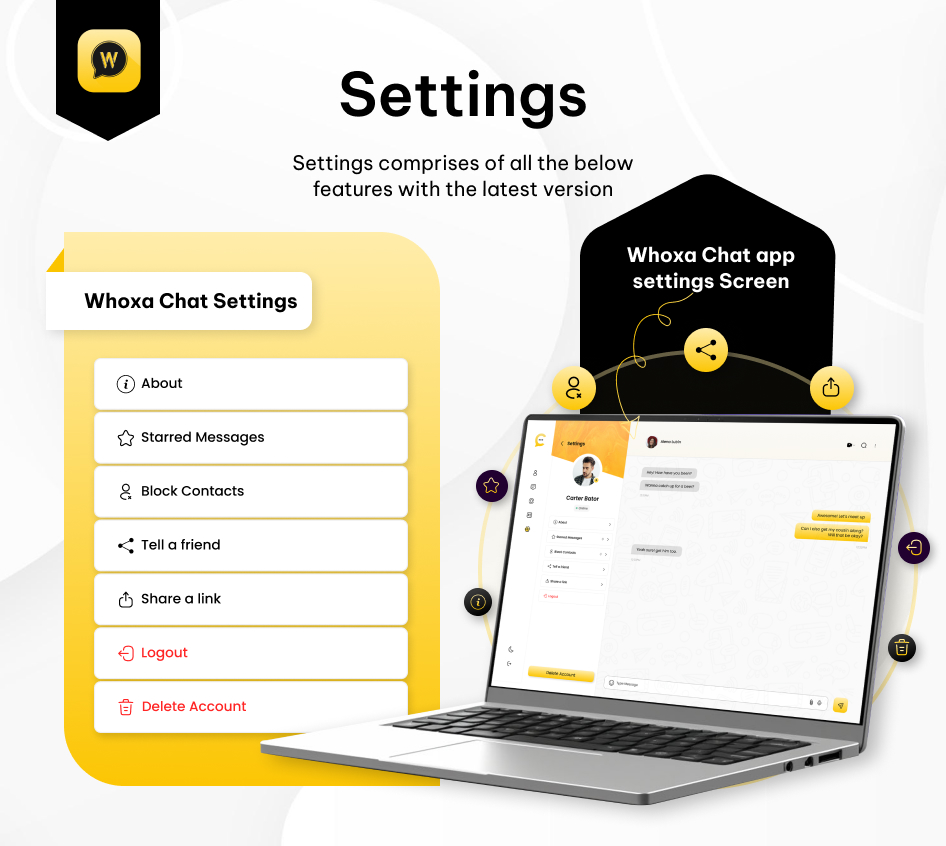
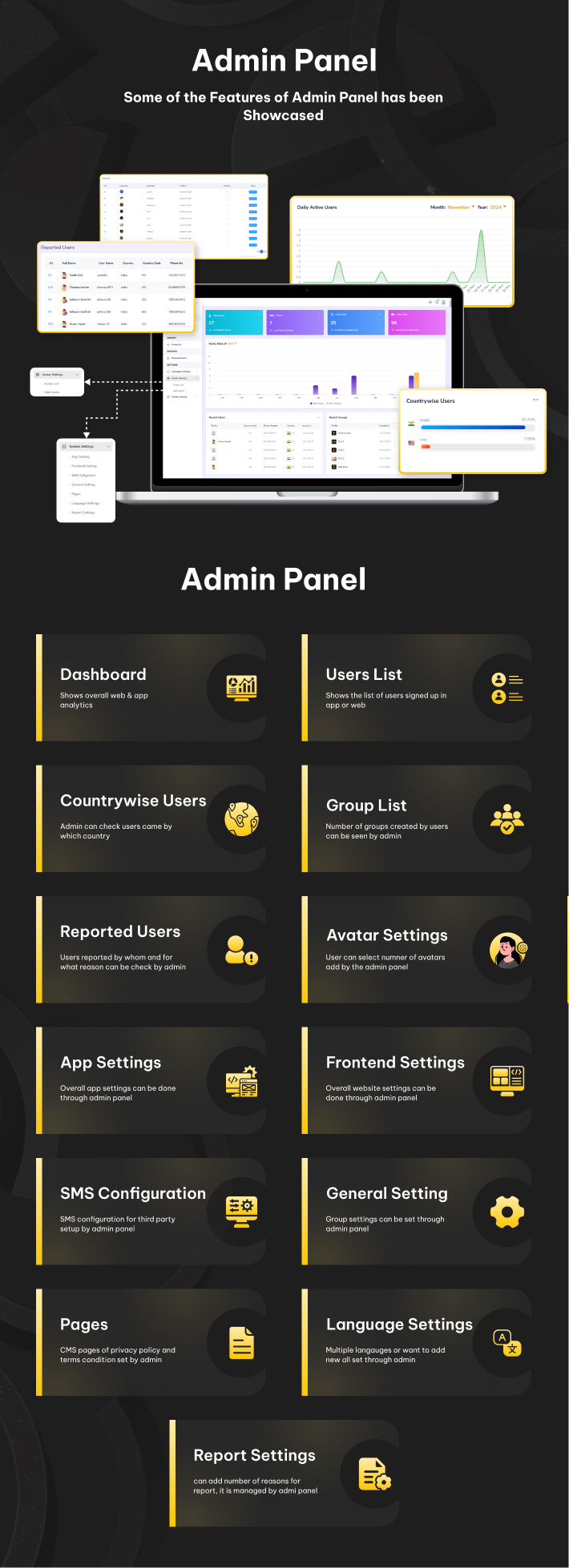
Chat Website Features
Login
Login can be done through mobile number and need to add OTP, and add the details to start seeing the chat screen.
Choose Avtaar Or Image
You can choose animated avtar according to your choice or upload the profile image from gallery or system.
Contacts
It is possible to modify the settings to display either only the phone contacts of users or all contacts that are logged into WhoXa Chat via the admin panel in the settings.
Settings
In Settings user can check starred messages, block contacts, version of web, bio of user, share a link to friends or family members and logout from the web.
Profile
Edit profile has all the user information and can edit the personal info data too.
Profile of Users
Users have the ability to review all media sent, including images, videos, and documents, within their profile. Additionally, they can access specific starred messages that have been initiated.
Phone Authentication
Verify your number before you access the whoxa chat web. As users will get the otp on added number.
Single Chat
User can chat with single user at a time, and can send attachments like document, images, videos, contact, recording, and location.
Online & Last Seen Indicator
User can see if the person is online or also can check the last seen of the opposite users.
Chat Ringtone Notification
When users access a different browser, a notification will alert them if a message is received from another users.
Group Chat
Here multiple users can chat simultaneously and can assign multiple admin, and can send attachments like document, images, videos, contact, recording, and location.
Delete Messages
User can delete multiple messages at a time, it can be delete for me or delete for everyone.
Starred Messages
Users have the ability to star messages simultaneously. Additionally, they can unstar any message from the starred screen if they choose to do so.
Reply
You can reply to the particular message by clicking on reply icon.
Forward Messages
User can forward multiple messages at a time in single or group chat.
Add Participants
Admin can add multiple participants to the new group chat.
Clear Chat
Users can clear the chat data from single chat or group chat for themselves.
Search Chat
Search chat feature for the easy access to search the number of messages.
Search Users
Search users feature for the easy accessible to search the users so they can quick connect.
Block Contacts
The users which has been blocked by the user can be shown in block contacts list.
Report user
You can report user for the list of reasons, that can be seen by admin.
Archived Chat
The chats which user don’t want to show in chat list can be archived in archived chat list.
Dark/Light Mode
User can switch to light or dark mode as per their convenience
Automated Script Install(Using Python)
We developed an automated script for installation using Python. This script is executed at the runtime of Auto Deployment to gather necessary data from users for project setup. It facilitates the automatic installation of Apache2, MySQL, MySQL Secure Installation, and Node.js via our automated commands.
Change Log
1.0.5 | 11/02/2025 Website - The mobile responsive website is improved for different screen sizes and devices. - Dark/Light Mode improves text reading. - In the message list text overflow bug solve. Admin Panel - Setup Configuration fix and improve.
1.0.4 | 20/01/2025 Website - Creating a fully mobile-responsive website involves using modern web design practices to ensure the site adapts seamlessly to different screen sizes and devices. - Test website Mobile Responsive on multiple devices and screen size. - The notification bubble number signifies the total number of unread messages associated within the website or particular chat. Admin Panel - Avatar show issue fixed.
1.0.3 | 08/01/2025 Website - One user can connect from multiple devices or web browsers. - When someone sends a message update the chatlist in all devices of that user in real-time. - When someone sends a message update the message list on all devices of that user in real-time. - When a member is added to a group or removed from the group, it shows in the message list. - While creating a group, when adding 1 more person except me, only the next button gets active. - Contacts should be in alphabetical order. - If users send a website URL then show it with a meta title and description. - Fix when start the message and clear the chat then the message/media should get clear and the same thing for deleting the message. Admin Panel - Deactivate the license if you want to use it in another IP or domain.
1.0.2 | 10/12/2024 Website - Country not added in profile issue fixed - Available set as default status like Whatsapp - Double tick added - Blue tick after seeing user messages added - Multi-Language/RTL Support Admin Panel - Set default language - Add new language and auto translate
1.0.1 | 29/11/2024 Website - Search user by name from contact screen fixed - Show own name and number on phone contact screen removed - Real time chat reflect if message send from contact screen - Show past message if open from contact screen of any contact users - on Profile, scroll design to choose avatar - View users profile picture from right sidebar - Blocked users can’t open website and show blocked message - Group Users won't be able to send messages to the existing group which are blocked by the admin Admin Panel - Reported users list added - Reported Group list added - In Report list, on view action you can check which user has report you with the report reason - Admin can blocked group from admin panel - Admin can blocked users from admin panel
V1.0.0 | 26/11/2024 - Initial Version with Frontend website - Initial Version with admin panel
Enjoy the whoxa chat script with the admin panel!